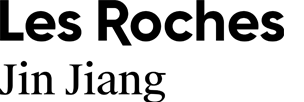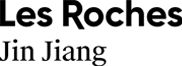7 Essential Tools for Student Collaboration
In the wake of Covid-19, telecommuting is the new norm.
With millions of people now using online platforms to hold meetings, conduct lectures, and manage projects, students will find that finding the right collaboration tool is as essential as choosing the right team mates for a project.
Priyanka Das, our lecturer for the Leading Teams to Success course, shares her recommendations here.
—
We pilot a few things before we actually make a recommendation to use them. Choosing the right tools for small group collaboration is crucial for facilitating easy communication between small groups of students and instructors — no one benefits from a clunky platform that frustrates students and inhibits smooth peer-to-peer communications
There are many different platforms that allow students to collaborate on projects and assignments virtually. When choosing what platform works best, we consider the following:
How students like to interact with their classmates
Tracking time spent in a collaborative setting
How students will deliver the results of their collaborative efforts
Students in the 18- to 25-range are already using a lot of different social technologies, and we decided to capitalize on where they already are communicating with each other and can get a lot more participation in those platforms. It is a great way to get students’ attention. The good part was that a lot of these tools are freely available.
Seven Tools for Student Collaboration
1. Now Comment
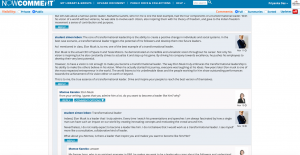
Now Comment is a document-annotation and -discussion platform that allows students to mark up and discuss texts. The platform works as a free discussion platform to discuss on their teaching content. You can control when students can comment on a document and when they can see each others’ comments. For group projects or peer-reviewed activities, we have students upload their own documents.
2. Podio
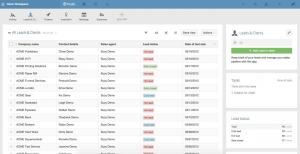
Still used in pilot phase, students like the fact that they can create a distinct workspace for projects presented in a familiar Facebook-style interface. Podio allows students to share documents and files with unlimited storage. It also has mobile platform that allows students to keep on top of projects while on the go.
3. Survey Monkey
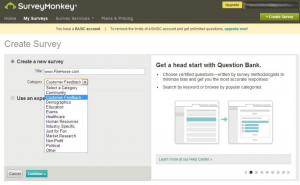
Survey monkey is widely used for quick polling and decision-making and collecting data or feedback by instructors.
4. Zoom

While Zoom remains the preferred platform for online classes by instructors at LRJJ, students feel comfortable to carry out their own Zoom meeting sessions to discuss their projects.
5. WeChat Work

WeChat Work is another platform that has greatly enhanced how students collaborate especially our Chinese students. From doing presentations, to sharing docs, saving files, and syncing calendar meets, the platform is a seamless on-hand collaborative tool for most students and instructors for internal communication.
6. Screencast-o-matic
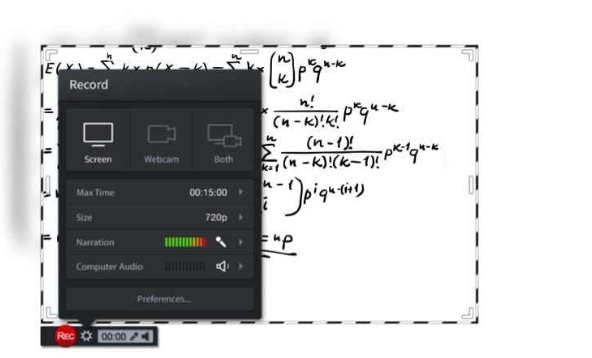
Screencast-o-matic is a free video editing tool that allows both instructors and students to record and share video presentations and engage students with video conversations.
7. Dropbox
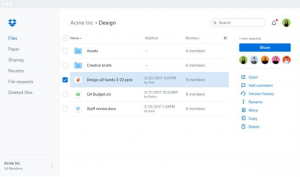
Used as a shared storage platform and have access to all files, documents and spreadsheets related to their project work.